particles-50
我的世界怎么用命令方块给怪物自定义药水
〖转贴〗论坛上还有很多同志们不怎么明白修改~。
我带个头,写一些简单的单位设置.不足的地方还请各位”老人”们多多补充!
RA2的单位属性都定义在rules.ini文件里 尤里是rulesmd.ini。
先以美国大兵为例
[E1]
UIName=Name:E1 /单位在游戏中显示的名字,相关内容在RA2(md).CSF里。
Name=GI /单位的名字(可有可无)。
Image=GI /单位的图象显示名称(在art(md).ini中编辑。
Category=Soldier /单位的类型。
Primary=M60 /主武器。
Secondary=Para /次要武器。
Occupier=yes /是否可以占领建筑物作战。
OccupyWeapon=UCPara /在占领建筑物中使用的武器。
EliteOccupyWeapon=UCElitePara /精英级别在占领建筑物中使用武器。
OpenTransportWeapon=1 /在运输工具中用第一武器(好象是这样)
Prerequisite=GAPILE /必须的建筑。
CrushSound=InfantrySquish /挨坦克压的音效。
Strength=125 /生命值。
Pip=white /在运输工具中显示什么颜色。
OccupyPip=PersonBlue /在占领建筑物中显示的颜色。
Armor=none /装甲类型。
TechLevel=1 /科技等级(不同的需求为1到10,-1即不能建造)。
Sight=5 /视力(可以打开多少黑幕)。
Speed=4 /速度
Owner=British,French,Germans,Americans,Alliance /所属国家(阵营)。
Cost=200 /价钱
Soylent=100 /好象是塞进垃圾箱后得到的钱。
Points=10 /好象是被消灭后得到的经验值。
IsSelectableCombatant=yes /定义为可以控制的单位。
VoiceSelect=GISelect /单位的语音。
VoiceMove=GIMove /单位的语音。
VoiceAttack=GIAttackCommand /单位的语音。
VoiceFeedback=GIFear /单位的语音。
VoiceSpecialAttack=GIMove /单位的语音。
DieSound=GIDie /单位的语音。
Locomotor={4A582744-9839-11d1-B709-00A024DDAFD1} /运动方式(这里是陆地移动方式)。
PhysicalSize=1 /单位的大小(就是进运输工具时所占的空间)。
MovementZone=Infantry /运动地域。
ThreatPosed=10 (好象电脑优先攻击的数值)。
ImmuneToVeins=yes (好象是对矿免疫)。
ImmuneToPsionics=no /是否对尤里的心灵控制免役。
Bombable=yes (抱歉,忘了)。
Deployer=yes /是否可以展开。
DeployFire=yes /展开后可以攻击。
VeteranAbilities=STRONGER,FIREPOWER,ROF,SIGHT,FASTER /老手级后的能力.分别为生命加强,火力提高,攻击间隔减少,视力加大,速度变快。
EliteAbilities=SELF_HEAL,STRONGER,FIREPOWER,ROF /精英级的能力.自疗,生命加强,火力提高,攻击间隔减少。
Size=1 /单位的大小
Crushable=yes /能够被压扁。
DeploySound=GIDeploy /展开的音效。
UndeploySound=GIUndeploy /展开后站起来的音效。
ElitePrimary=M60E /精英级主武器。
EliteSecondary=ParaE /精英级副武器。
IFVMode=2 /进入步兵车后所用的武器。
以上是美国大兵的代码段
它的图象定义在art.ini中 尤里是artmd.ini。
[GI] /用的是素材的文件名。
Cameo=GIICON /单位的图标名(格式为图标文件名后加 ICON )。
AltCameo=GIUICO /升级图标。
Sequence=GISequence /控制图象的次序段。
Crawls=yes /是行走运动的单位。
Remapable=yes /不知道。
FireUp=2 /图象开火的位置。
PrimaryFireFLH=80,0,105 /主武器图象开火的坐标。
SecondaryFireFLH=80,0,90 /次要武器图象开火的坐标。
如果在rules(md)中不使用这代码段名[GI]做为单位的代码名(rules中用"[E1]"),则要在rules(md)的该单位代码中加上 Image=GI。
参考上面的代码,来制作一个新的单位。
比如在RA2任务中出现过的美国总统的保镖。
先复制这段代码到文件任意一个地方~。
这是它的代码:
[SSRV]
UIName=Name:SecretService。
Name=Secret Service。
Category=Soldier。
Strength=50
Primary=Pistola。
Armor=none
TechLevel=-1 ******平民单位,不能建造,把它改为1。
CrushSound=InfantrySquish。
Sight=2
Speed=4
Owner=Russians,Confederation,Africans,Arabs,YuriCountry ******所属国,这里定义了它为苏军阵营和尤里可拥有。
在后面加入British,French,Germans,Americans,Alliance使它可以被所有国家建造(用逗号格开)
AllowedToStartInMultiplayer=no *****定义它是否在初始部队出现,为了方便,改为 yes。
Cost=10
Soylent=100
Points=1
Pip=white
VoiceSelect=SSSelect。
VoiceMove=SSMove。
VoiceAttack=SSAttackCommand。
VoiceFeedback=
VoiceSpecialAttack=SSMove。
DieSound=SSDie
Locomotor={4A582744-9839-11d1-B709-00A024DDAFD1}。
PhysicalSize=1
MovementZone=Infantry。
ThreatPosed=0
ImmuneToVeins=yes。
Size=1
IFVMode=0
下面是修改后的:
[SSRV2] ;*********为了不覆盖原来的单位,改一个其他的名字!
UIName=Name:SecretService。
Name=Secret Service。
Category=Soldier。
Image=SSRV ;**********素材,就是保镖的样子,别忘加上这句!
Strength=50
Primary=Pistola。
Armor=none
TechLevel=1
CrushSound=InfantrySquish。
Sight=2
Speed=4
Owner=British,French,Germans,Americans,Alliance,Russians,Confederation,Africans,Arabs,YuriCountry。
AllowedToStartInMultiplayer=yes。
Cost=10
Soylent=100
Points=1
Pip=white
VoiceSelect=SSSelect。
VoiceMove=SSMove。
VoiceAttack=SSAttackCommand。
VoiceFeedback=
VoiceSpecialAttack=SSMove。
DieSound=SSDie
Locomotor={4A582744-9839-11d1-B709-00A024DDAFD1}。
PhysicalSize=1
MovementZone=Infantry。
ThreatPosed=0
ImmuneToVeins=yes。
Size=1
IFVMode=0
Prerequisite=GAPILE ;******定义为盟军兵营建造。
IsSelectableCombatant=yes ;******加上这句保险。
好,代码是写好了.但是还有一道程序。
就是注册单位名字
找到[InfantryTypes](步兵单位列表)。
在数字后面加上**=SSRV2 *******注意要大写。
同样的
[VehicleTypes]
是机动车列表
[AircraftTypes]。
飞行器列表
修改完毕,保存,一个新的单位诞生了~~。
但是,还有一个问题.....没有图标!
由于没有新的图标文件,先用美国大兵的替一下。
打开art.ini或artmd.ini。
找到[SSRV]一段
你会看到图标已经有了定义
Cameo=SHKICON
AltCameo=SHKUICO。
那是磁暴兵的图标
有了图标就别动了,进游戏看看吧~~~。
关于武器,用犀牛的主炮来做个说明。
[120mm]
Damage=90 杀伤力
ROF=65 射弹间隔
Range=5.75 距离
Projectile=Cannon 射弹方式(定义射弹图象等)。
Speed=40 速度
Warhead=AP 弹头
Report=RhinoTankAttack 音效。
Anim=GUNFIRE 发炮口动画。
Bright=yes 打出去的炮弹落在地上会亮一下。
*****特别要注意大小写不能有差错。
[Cannon] 射弹名称
Image=120MM 图象名称。
Arcing=true 定义它呈弧线运动。
SubjectToCliffs=yes 是否可以射击悬崖。
SubjectToElevation=yes 是否可以射击高地。
SubjectToWalls=yes 是否可以射击围墙。
[AP] 弹头名字
CellSpread=.3 爆炸范围。
PercentAtMax=.5 忘了~。
Wall=yes 是否可以打坏围墙。
Wood=yes 是否可以打坏木头?。
Verses=25%,25%,15%,75%,100%,100%,65%,45%,60%,60%,100% 弹头对装甲的伤害比例,分别为1-3步兵, 4-6坦克, 7-9建筑,后两个是特殊装甲,如蜘蛛。
Conventional=yes 又忘了~。
InfDeath=3 步兵被这个武器打击后的死亡方式.。
AnimList=S_CLSN16,S_CLSN22 动画。
ProneDamage=50%。
根据以上设定,可以自己做一个新的武器。
举例:
[130mm]
Damage=100 ;威力加大~。
ROF=65
Range=5.75
Projectile=Cannon。
Speed=40
Warhead=130mmAP ;自己做一个弹头。
Report=RhinoTankAttack。
Anim=GUNFIRE
Bright=yes
还可以加上如"Burst=2"(一次打两发)等语句加强威力。
*****弹头跟单位一样,新加的要注册。
注册在[Warheads]列表中。
[130mmAP] ;注意名字要和前面的一样。
CellSpread=2 ;范围大些威力强~(不能超过10)
PercentAtMax=.5。
Wall=yes
Wood=yes
Verses=100%,100%,100%,200%,200%,200%,100%,100%,000%,100%,100% ;这样设置,对坦克建筑强,尤其是步兵。
Conventional=yes。
InfDeath=3
AnimList=S_CLSN16,S_CLSN22。
ProneDamage=50%。
这是一个BT武器~范围大对坦克步兵建筑威力超强~~。
武器之AIRBURST,
[xxx];母弹名
Damage=5
ROF=75
Range=12
MinimumRange=6
Projectile=Launcher22。
Speed=40
Warhead=ApocAPE。
Report=ApocalypseAttackGround。
Anim=VTMUZZLE
Burst=2
Bright=yes
[Launcher22] ;母弹射弹。
Arm=2
High=yes
VeryHigh=yes
Proximity=yes
Cluster=9
Ranged=yes
AA=no
Image=120MM
ROT=4
Airburst=yes
AirburstWeapon=SEPARATE;分裂出来的炸弹。
IgnoresFirestorm=no。
CourseLockDuration=10。
SubjectToCliffs=no。
SubjectToElevation=no。
[SEPARATE];子弹
Projectile=BlimpBombP;子弹的弹道(我是用KIROV的)
Damage=100
Warhead=NUKE32;。
Anim=MININUKE;
Range=2
ROF=10
FireInTransport=no。
;下面的这个要在[WARHEADS]申明。
[NUKE32]
Verses=150%,100%,100%,150%,150%,220%,100%,150%,100%,100%,100%。
Sparky=no
Fire=yes
InfDeath=6
CellSpread=5
PercentAtMax=.5。
Bright=yes
AnimList=MININUKE。
子弹的武器要成为一个不可造单位的武器。
比如:
[XBURST]
UIName=Name:XCOMET。
Name=Placeholder Airburst 2。
Image=HTNK
Prerequisite=GAWEAP,GATECH。
Primary=SEPARATE;子弹。
Secondary=TeslaFragment2。
Strength=300
Category=AFV
Armor=heavy
Turret=yes
IsTilter=yes
TooBigToFitUnderBridge=true。
TechLevel=-1;一定要弄不可造。
Sight=8
Speed=4
CrateGoodie=no
Crusher=yes
Owner=British,French,Germans,Americans,Alliance。
Cost=2
Points=50
ROT=5
IsSelectableCombatant=yes。
AllowedToStartInMultiplayer=no。
Explosion=TWLT070,S_BANG48,S_BRNL58,S_CLSN58,S_TUMU60。
VoiceSelect=
VoiceMove=
VoiceAttack=
VoiceFeedback=
MaxDebris=3
Locomotor={4A582741-9839-11d1-B709-00A024DDAFD1}。
MovementZone=Destroyer。
ThreatPosed=40
DamageParticleSystems=SparkSys,SmallGreySSys。
DamageSmokeOffset=100, 100, 275。
Weight=3.5
VeteranAbilities=STRONGER,FIREPOWER,SIGHT,FASTER。
EliteAbilities=STRONGER。
Accelerates=false。
ZFudgeColumn=8
ZFudgeTunnel=13。
Size=3
Trainable=yes
箱子的设置:
1代表几率(所有几率数相加最好不要超过110)
2代表动画效果
3代表是否出现在水里
[Powerups]
Armor=10,ARMOR,yes,1.5 ;1,2,3, 装甲增加到1.5倍。
Firepower=10,FIREPOWR,yes,2.0 ; 1,2,3, 火力增加到2.0倍。
HealBase=10,HEALALL,yes ; 1,2,3 <---加生命值。
Money=20,MONEY,yes,2000 ; 1,2,3, 钱数。
Reveal=10,REVEAL,yes ; 1,2,3 <---全图。
Speed=10,SPEED,yes,1.2 ; 1,2,3, 速度增加到1.2倍。
Veteran=20,VETERAN,yes,1 ; 1,2,3, 升级的级数。
Unit=20,<none>,no ; 1,2,3 <---获得车辆。
Invulnerability=0,ARMOR,yes,1.0 ; 1,2,3, 延迟时间 <---刀枪不入,类似铁幕,是RA1遗留下来的东西,一般无实际作用。
IonStorm=0,<none>,yes ; 1,2,3 <---引起离子风暴,是TS遗留下来的东西,一般无实际作用。
Gas=0,<none>,yes,100 ; 1,2,3,泰伯利亚气体云的杀伤力 <---好像也没什么用。
Tiberium=0,<none>,no ; 1,2,3 一片矿(好东西~)
Pod=0,<none>,no ; 1,2,3 <---获得Drop Pod一次,TS测试版的东西,在FS里不知是否有用,RA2无效。
Cloak=0,CLOAK,yes ; 1,2,3 <---隐形。
Darkness=0,SHROUDX,yes ; 1,2,3 <---关闭全图。
Explosion=0,<none>,yes,500 ; 1,2,3,爆炸杀伤力 <---大爆炸~~。
ICBM=0,CHEMISLE,yes ; 1,2,3 <---核弹一次。
Napalm=0,<none>,no,600 ; 1,2,3,火焰杀伤力 <---RA1就有的东西,现在似乎仍有用。
Squad=0,<none>,no ; 1,2,3 <---RA1遗留下来的,在RA2中无效。
〖转贴〗任何游戏都有它走向衰败的一天,最经典的红警系列也不例外。我所指的修。
改,不是RPG游戏中的单纯能力值修改,而是结合图形、音效、武器系统、地图。
编辑、电脑智能、特技效果以及文字编辑等方面内容的综合技巧运用。这样改了。
以后红警会好玩吗?就看你的造化了。
再看~
这是个体统计学中步兵类型列表的第一例~[E1]美国大兵属性:
; GI
[E1] 【注册名】
UIName=Name:E1 【游戏中显示名】
Name=GI 【自己好认的名,随便改就行】
Image=GI 【游戏中显示图形】
Category=Soldier 【分类=军人】
Primary=M60 【第一武器=M60机枪】
Secondary=Para 【第二武器=Para机枪】
Occupier=yes 【能占据建筑物射击=是的】
Prerequisite=GAPILE 【制造前提=兵营】
CrushSound=InfantrySquish 【被碾碎声音~~惨!】
Strength=125 【生命值=125】
Pip=white 【运兵时显示刻度色=白色】
Armor=none 【装甲=没有】
TechLevel=1 【制造必须科技等级=1】
Sight=5 【视野范围=5】
Speed=4 【移动速度=4】
Owner=British,French,Germans,Americans,Alliance【可以制造的国家】
Cost=200 【制造价格=200元】
Soylent=150 【????】
Points=10 【被毁时对方得到经验值=10】
IsSelectableCombatant=yes 【能选择到战斗】
VoiceSelect=GISelect 【被单点选择时声音】
VoiceMove=GIMove 【点选移动答复声音】
VoiceAttack=GIAttackCommand 【点选攻击答复声音】
VoiceFeedback=GIFear 【害怕的惊叫声音】
VoiceSpecialAttack=GIMove 【特殊攻击叫声】
DieSound=GIDie 【牺牲时的叫声】
Locomotor={4A582744-9839-11d1-B709-00A024DDAFD1}【运动模式】
PhysicalSize=1 【物理尺寸=1】
MovementZone=Infantry 【运动限制=步兵】
ThreatPosed=10 【威胁等级=10】
ImmuneToVeins=yes 【免疫??=是】
ImmuneToPsionics=no 【免疫精神武器=没有】
Bombable=yes 【能爆炸?】
Deployer=yes 【可以展开=是的】
DeployFire=yes 【展开射击=是的】
VeteranAbilities=STRONGER,FIREPOWER,ROF,SIGHT,FASTER。
EliteAbilities=SELF_HEAL,STRONGER,FIREPOWER,ROF。
Size=1 【运兵体积=1】
Crushable=yes 【能被碾压=是的】
DeploySound=GIDeploy 【展开沙包声音】
UndeploySound=GIUndeploy 【收回展开声音】
ElitePrimary=M60E 【升级的第一武器】
EliteSecondary=ParaE 【升级的第二武器】
IFVMode=2 【进入步兵战车炮塔改变模式】
_____________________________________________________________________。
嘿!自己改改玩吧,不要过分了!大同小异的,还不快试试?
我不想写啦!白天工作好累啊!今天到此为止,下课啦!待续?.......。
对于刚入门(或从未接触过修改)的红警玩家来说,应该从修改规则文件学。
起。在这之前先准备好规则文件~RULES.INI和ART.INI『网上下载』
下面我就简要介绍规则文件的修改方法:(举例)
这一课先复习一下空投武器规则修改:
;************ American Paradrop Special Rules ***********。
;These two lists _must_ have the same number of elements。
;AmerParaDropInf=E1,GHOST,ENGINEER ~~ (1)
;AmerParaDropNum=6,6,6 ;How many of each of those infantry ~~ (2)
AmerParaDropInf=E1 ;(美国空投步兵类型)
AmerParaDropNum=8 ;(美国空投伞兵数量)
AllyParaDropInf=E1 ;(盟军占有民用机场空投步兵类型)
AllyParaDropNum=6 ;(盟军占有民用机场空投步兵数量)
SovParaDropInf=E2 ;(苏军占有民用机场空投步兵类型)
SovParaDropNum=9 ;(苏军占有民用机场空投步兵数量)
_____________________________________________________________________。
注意(1)是美国空投步兵类型为~美国大兵、海豹部队、工程师。
(2)是美国空投步兵数量为~6,6,6。
也就是说三种步兵各投六个,够了吧!会有三架飞机同时空投。大家把。
分号 ; 减切复制到下两行开头就行啦!不能有重复规则设置出现,切记!
_____________________________________________________________________。
下面教大家自添加新兵种,以飞行磁暴兵为例:
···
例1:飞行磁暴兵修改
第一步:先在红警2[rules.ini]文件中步兵类型列表添加‘46=PAPAYA’登录。
第二步:在‘个体统计学’后的<步兵类型>资料中加入以下内容~。
_____________________________________________________________________。
;飞行磁暴兵
[PAPAYA] ;【被登录名字】(可以自己取)
UIName=PAPAYA ;【游戏中实际显示名字】
Name=Shock Trooper ;【自定义名字】
Category=Soldier ;【分类=军人】
Image=SHK ;【图象=磁暴步兵】
Primary=ElectricBolt ;【第一武器】
Secondary=AssaultBolt ;【第二武器】~(充电)
Assaulter=no ;【攻击者=不?】
Prerequisite=NAHAND,RADAR ;【必须在此基础上制造】
Crushable=no ;【不能被碾压】
Strength=130 ;【实际生命值大小为130】
Armor=Plate ;【装甲厚度】
TechLevel=8 ;【制造必须科技等级=8】
Pip=white ;【装入运兵机车时为白色】
Sight=12 ;【视野范围=12】
Speed=4 ;【移动速度=4】~(已被取代)
Owner=Russians,Confederation,Africans,Arabs ;【能够被制造的国家】
RequiredHouses=Arabs ;【唯一能够拥有的国家=伊拉克】
Cost=1000 ;【制造成本=1000】
Soylent=600 ;【???????】
Points=15 ;【被杀后对方得到的经验值加15】
IsSelectableCombatant=yes ;【能选择到战斗】
VoiceSelect=TeslaTroopSelect ;【被单点选择时声音】
VoiceMove=TeslaTroopMove ;【点选移动答复声音】
VoiceAttack=TeslaTroopAttackCommand ;【点选攻击答复声音】
VoiceFeedback=TeslaTroopFear ;【害怕的惊叫声音】
MoveSound=RocketeerMoveLoop ;【移动时的声音】
DieSound=TeslaTroopDie ;【牺牲时的叫声】
CrashingSound=RocketeerDie。
ImpactLandSound=RocketeerCrash ;【坠地时的声音】
Locomotor={92612C46-F71F-11d1-AC9F-006008055BB5} ;【运动模式】
PhysicalSize=1 ;【物理尺寸=1】
SpeedType=Hover ;【盘旋模式】
MovementZone=fly ;【运动限制=飞行】
JumpjetSpeed=30 ;【飞行速度】
JumpjetClimb=20 ;【攀升速度】
JumpjetCrash=25 ;【下降速度】
JumpJetAccel=10。
JumpJetTurnRate=10 ;【转身速度】
JumpjetHeight=500 ;【飞行高度】
JumpjetWobbles=.01。
JumpjetDeviation=1。
JumpjetNoWobbles=yes ;【飞行中摇晃】
ThreatPosed=20 ;【威胁等级】
VeteranAbilities=STRONGER,FIREPOWER,ROF,SIGHT,FASTER ;【能力升二级】
EliteAbilities=SELF_HEAL,STRONGER,FIREPOWER,ROF ;【能力升三级】
ImmuneToVeins=yes ;【免疫??=是】
BalloonHover=yes ;【决不降落到陆地】
HoverAttack=yes ;【盘旋进攻】
Size=1 ;【运兵体积=1】
AllowedToStartInMultiplayer=no。
ElitePrimary=ElectricBoltE ;【升到三级后的武器】
IFVMode=6 ;【进入步兵战车炮塔攻击模式】
____________________________________________________________________。
是不是很长呀?其实就是把磁暴步兵和飞行兵组合一下,复制加粘贴就可。
很简单吧! 以此类推,我们可以改变航母运动模式 :
用~
Locomotor={4A582742-9839-11d1-B709-00A024DDAFD1}。
MovementZone=AmphibiousCrusher。
SpeedType=Amphibious。
覆盖~
Locomotor={2BEA74E1-7CCA-11d3-BE14-00104B62A16C}。
SpeedType=Float。
MovementZone=Water。
这样,可以在陆地上行驶的两栖航空母舰就诞生啦!在“极速2003版”中,
我把Nimitz航母改成了这样,替换了美国航母,很厉害哟!
在新航母资料[CARRIERB]中加入~。
BuildLimit=5 (限造五艘)
SpawnsNumber=4 (一次出动四架舰载机)——【覆盖】
;CanPassiveAquire=no (自动防御)——【此行也可删除】
RequiredHouses=Americans (只能由美国制造)
在原航母资料[CARRIER]中加入~。
ForbiddenHouses=Americans (美国不能制造)
希望大家能熟用复制粘贴法,多多练习哦!
另外,建议每修改一个物种就存档,不要贪心。要多备份,勤测试。因为 修改涉及面较宽,每一条规则都不能马虎,初学者要慢慢来,任何BUG都可能导 致游戏无法运行,务必小心!一旦出现死机,必须要恢复原文件,所以备份是。
极其重要的。
好啦!今天到此为止,大家有不懂的地方就马上提出来,我将一一解答。
以上解说中若有谬误也请各方高手加以点解。
急求有关除尘器的英语论文?
下面介绍生成出的怪物带药水效果:
官方格式:/summon 实体名 坐标 数据标签。
例子:
假设你现在想生成一只带有速度提升的药水效果!僵尸!。指令如下。
/summon Zombie ~ ~1 ~ {ActiveEffects:[{Id:1,Duration:600,Amplifier:50,ShowParticles:0b}]}。
解析:/summon 生成实体需加入的指令。
Zombie 中文是僵尸(实体名)。
~ ~1 ~ 如果你在命令方块中写入上面这条指令,那么生成的僵尸就会在命令方块上面。
{} NBT标签符号。这里可以看到↓:
ActiveEffects:[] 这个的意思是你要给实体加入药水效果必须加入的。
{}里面包括的:
Id:1,Duration:600,Amplifier:50,ShowParticles:0b。
解析:
Id: 输入药水ID这里写1是速度的意思。
Duration: 药水持续的时间。
Amplifier: 赋予的药水等级。
ShowParticles:0b 是否隐藏药水颗粒。隐藏打0b,不隐藏打1b,不打不隐藏。
——(分割)
如果你想问,如何加入多个药水。指令如下:
例子:
/summon Zombie ~ ~1 ~ {ActiveEffects:[{Id:1,Duration:600,Amplifier:50,ShowParticles:0b},{Id:2,Duration:600,Amplifier:50,ShowParticles:0b}]}。
多个药水加入的解析:
首先
ActiveEffects:[] 是加入这个为你要给实体加药水必须输入,且输入一次即可。
那么药水加入方式就是:
{Id:1,Duration:600,Amplifier:50,ShowParticles:0b}直接加入这个是速度,想必你已经懂了。
那么再附加一个药水就是在后面加一个逗号(,)然后再写入这条药水,ID改后即可。
{Id:1,Duration:600,Amplifier:50,ShowParticles:0b},{Id:2,Duration:600,Amplifier:50,ShowParticles:0b}。
所有的实体名:
-友善类-
Cow - 牛
Chicken - 鸡
MushroomCow - 蘑菇牛 。
Bat - 蝙蝠
Pig - 猪
EntityHorse - 马 。
Sheep - 羊
Villager - 村民
VillagerGolem - 铁傀儡 。
SnowMan - 雪傀儡
Wolf - 狼/狗
Ozelot - 猫
Squid - 鱿鱼
Rabbit - 兔子
-攻击类-
Zombie - 僵尸
Skeleton - 骷髅
Creeper - 苦力怕/自爆怪/JJ怪 。
PigZombie - 僵尸猪人 。
Ghast - 幽灵/恶魂
Enderman - 末影人/“黑基佬”
Silverfish - 银鱼虫/螨虫 。
Endermite - 末影螨虫 。
Slime - 史莱姆
LavaSlime - 地狱史莱姆 。
Witch - 女巫
Guardian - 水下保卫/守卫者。
Blaze - 烈焰人
Spider - 蜘蛛
CaveSpider - 洞穴蜘蛛 。
EnderDragon - 末影龙Boss。
WitherBoss - 凋零Boss。
Giant - 巨型僵尸
-其他/特殊类-
Boat - 船
MinecartRideable - 普通矿车 。
MinecartHopper - 漏斗矿车 。
MinecartFurnace - 熔炉矿车 。
MinecartCommandBlock - 指令方块矿车 。
MinecartChest - 箱子矿车 。
MinecartSpawner - 刷怪笼矿车。
MinecartTNT - tnt矿车。
SmallFireball - 小型火球(烈焰人发出的)
Fireball - 火球(恶魂发出的)
Item - 物品
LeashKnot - 绳子结 。
Painting - 画
LightningBolt - 雷电。
ThrownExpBottle - 已扔出的XP瓶子 。
WitherSkull - 凋零骷髅头(凋零Boss发出的骷髅头)
EnderCrystal - 末影水晶 。
FireworksRocketEntity - 已发出的烟火 。
Arrow - 已射出的箭
ThrownPotion - 已扔出的药。
ThrownEnderpearl - 已扔出的末影珍珠 。
EyeOfEnderSignal - 末影之眼的信号 。
PrimedTnt - 已点燃的TNT。
FallingSand - 掉落沙属性 。
ItemFrame - 物品显示。
XPOrb - 经验球
unknown - 鱼饵
ArmorStand - 盔甲架。
ItemFrame - 展示框。
snowball - 雪球
———(分割)
所有的药水ID:
1 - 速度 (Speed)
2 - 缓慢 (Slowness)。
3 - 急迫 (Haste)
4 - 疲劳 (Mining Fatigue)。
5 - 力量 (Strength)。
6 - 瞬间加血 (Instant Health)。
7 - 瞬间伤害 (Instant Damage)。
8 - 跳跃提升 (Jump Boost)。
9 - 反胃 (Nausea)。
10 - 生命恢复 (Regeneration)。
11 - 防御 (Resistance)。
12 - 火焰抗性 (Fire Resistance)。
13 - 水下呼吸 (Water Breathing)。
14 - 隐形 (Invisibility)。
15 - 失明 (Blindness)。
16 - 夜视 (Night Vision)。
17 - 饥饿 (Hunger)。
18 - 虚弱 (Weakness)。
19 - 中毒 (Poison)。
20 - 凋零 (Wither)。
21 - 生命提升 (Health Boost)。
22 - 附加生命 (Absorption)。
23 - 饱和 (Saturation)。
34 - 发光 (Glowing) 版本—1.9。
35 - 漂浮 (levitation) 版本—1.9。
个人QQ:1425113841 有问题加QQ。
群:482233823
高分求AE高手帮忙给GIF图片加效果文字
Experimental study of electrostatic precipitator。
performance and comparison with existing。
theoretical prediction models。
S.H. Kim, K.W. Lee*。
Kwangju Institute of Science and Technology, Department of Environmental Science and Engineering,。
1 Oryong-dong, Puk-gu, Kwangju 500-712, South Korea。
Received 1 February 1999; received in revised form 21 May 1999; accepted 2 June 1999。
Abstract
A laboratory-scale single-stage electrostatic precipitator (ESP) was designed, built and。
operated in a wind tunnel. As a "rst step, a series of experiments were conducted to seek the。
operating conditions for increasing the particle collection e$ciency by varying basic operating。
parameters including the wire-to-plate spacing, the wire radius, the air velocity, the turbulence。
intensity and the applied voltage. As the diameter of the discharging wires and the wire-toplate。
spacing are set smaller, the higher collection e$ciency has been obtained. In the。
single-stage multiwire ESP, there exists an optimum wire-to-wire spacing which provides。
maximum particle collection e$ciency. As the air velocity increases, the particle collection。
e$ciency decreases. The turbulent #ow is found to play an important role in the relatively low。
electric "eld region. In the high electric "eld region, however, particles can be deposited on the。
collection plates readily regardless of the turbulence intensity. The experimental results were。
compared with existing theories and Zhibin and Guoquan (Aerosol Sci. Technol. 20 (1994)。
169}176) was identi"ed to be the best model for predicting the ESP performance. As the second。
step, the in#uence of particle contamination at the discharging electrode and at the collection。
plates were experimentally measured. The methods were sought for keeping the high collection。
e$ciency of ESP over elapsed time by varying the magnitude of rapping acceleration, the time。
interval between raps, the types of rapping system (hammer/vibrator) and the particle reentrainment.。
The rapping e$ciency and the particle re-entrainment were increased with。
increasing magnitude of rapping acceleration and time interval between raps. However, when。
the thickness of deposited #y ash layer is su$ciently high, the concentration of re-entrained。
particles starts decreasing abruptly due to the agglomeration force which can interact among。
0304-3886/99/$ - see front matter ( 1999 Elsevier Science B.V. All rights reserved.。
PII: S 0 3 0 4 - 3 8 8 6 ( 9 9 ) 0 0 0 4 4 - 3。
deposited particles. The combined rapping system is found more e!ective for removing。
deposited particles than the hammer rapping system only. ( 1999 Elsevier Science B.V. All。
rights reserved.。
Keywords: Electrostatic precipitation; Turbulent #ow; Rapping; Particle re-entrainment; Collection e$-。
ciency; Negative corona。
1. Introduction。
Electrostatic precipitators (ESPs) are one of the most commonly employed。
particulate control devices for collecting #y ash emissions from boilers, incinerators。
and from many other industrial processes. They can operate in a wide range of。
gas temperatures achieving high particle collection e$ciency compared with mechanical。
devices such as cyclones and bag "lters. The electrostatic precipitation process。
involves several complicated and interrelated physical mechanisms: creation。
of a non-uniform electric "eld and ionic current in a corona discharge, ionic。
and electronic charging of particles moving in combined electro- and hydrodynamic。
"elds, and turbulent transport of charged particles to a collection。
surface.
Generally, the collection e$ciency of ESP decreases as the discharging electrode。
and collection plates are contaminated with particulates. Thus, a rapping system is。
needed for removing the collected particulates periodically. While there have been。
numerous theoretical and experimental studies on particle collection characteristics of。
electrostatic precipitators, a relatively small number of the studies addressed the。
e!ects of particle accumulation both at the discharging electrodes and at the collection。
plates. Both phenomena are known to in#uence adversely the performance of。
electrostatic precipitators. Many researchers, such as Deutsch [1], Cooperman [2],。
Leonard et al. [3], Khim et al. [4], Zhibin and Guoquan [5], and Kallio and Stock。
[6], conducted particle collection measurements of ESP. However, they concentrated。
mostly on the e!ects of both turbulent mixing and secondary wind in multiwire。
single-stage electrostatic precipitators. Speci"cally, Cooperman [2] considered reentrainment。
and longitudinal turbulent mixing e!ects, Leonard et al. [3] the "nite。
di!usivity, and Zhibin and Guoquan [7] the non-uniform air velocity pro"le. Among。
them, only Zhibin and Guoquan [7] measured the collection e$ciency of a singlestage。
ESP covering a wide particle size range. Even though their experimental data。
are considered to be practical and useful, their experimental conditions were not。
identi"ed clearly.。
In the present study, well-de"ned collection e$ciency data for an ESP are presented。
covering the particle size range of 0.1}100 lm. The particles used in the present study。
came from the Bo-Ryung power plant in Korea. In addition, the ESP performance。
was evaluated in terms of optimum operating conditions. Finally, the optimum。
rapping conditions were sought under which the rapping e$ciency increases and the。
particle re-entrainment decreases.。
4 S.H. Kim, K.W. Lee / Journal of Electrostatics 48 (1999) 3}25。
Fig. 1. Schematic diagram of the wind tunnel for the eight wired single-stage ESP performance test.。
2. Review of theoretical models。
2.1. Particle charging。
Fig. 1 shows the laboratory-scale electrostatic precipitator. The particle charging。
system consists of discharge wires with diameter (D8) and two grounded parallel。
plates of length (¸). A high negative voltage (<8) is applied to the corona discharge。
wires, and suspended particles of diameter (d1) #ow with air between the plates at。
a velocity (;) in the y-direction. In the whole range of particle sizes, both "eld。
charging and di!usion charging mechanisms contribute to signi"cant charges [8,9].。
In these theoretical analyses, it is nearly correct to sum the rates of charging from the。
two mechanisms and then solve for the particle charging as follows:。
dq1
dt
"q4
q A1!q
q4B2#d21
eN
4 S8k¹p
expA! 2qe
d1k¹B (1)
where q1 is the particle charge, q4 is the saturation charge,N。
0 is the average number of。
molecules per unit volume, e is the electronic charge ("1.6]10~19 C), b is the ion。
mobility ("1.4]10~4 m2/V s), e0 is the permittivity of free space ("8.85]。
10~12 F/m), d1 is the diameter of particle, k is the Boltzmann constant ("1.38]。
10~23 J/K), ¹ is the absolute temperature ("293 K), m is the mass of a particle。
("(p/6)d31
o1), and o1 is the particle density ("2.25]103 kg/m3).。
2.2. Theoretical models of particle collection ezciency。
Theoretical models of ESPs were provided by Deutsch [1], Cooperman [2],。
Leonard et al. [3], Zhibin and Guoquan [7] and others. The Deutsch model for。
S.H. Kim, K.W. Lee / Journal of Electrostatics 48 (1999) 3}25 5。
calculating the particle collection in an ESP assumes complete mixing by turbulent。
#ow and thereby uniform concentration pro"les. In order to improve the drastic。
assumption of in"nite di!usivity in the Deutsch model, many researchers tried to。
develop "nite di!usivity models by dealing with the convective-di!usion equation。
with various boundary conditions.。
Cooperman [2] developed a theory which modi"es the Deutsch model to account。
for the e!ects of turbulence and particle turbulent di!usion. The major limitations of。
the Cooperman model lie absence of a general method to estimate the re-entrainment。
factor and the particle di!usivity. Leonard et al. [3] developed a more complicated。
two-dimensional model using the method of the separation of variables from the。
convective-di!usion equation. He assumed uniformity of velocity components of。
charged particles and particle di!usivity. This assumption fails to adequately describe。
the particle di!usivity near the collection plates, where it is governed mainly by the。
molecular transport and, therefore, the di!usivity near the wall is signi"cantly lower。
than the di!usivity in the turbulent core. Zhibin and Guoquan [7] suggested a new。
model for the single-stage ESP which takes into account the e!ect of turbulence。
mixing by electric wind. Predicted collection e$ciencies of the above theoretical。
models are summarized as follows:。
gDe"1!exp(!De), (2)。
gCoo"1!expC;¸
2D
!SG A;¸
2DB2#(1!R)PeA¸
=B2HD, (3)
gLeo"1!P1
PA m!De
J2De/PeBdm, (4)。
gZhi"1!S Pe
4pDeP1
expC!Pe
4De
(m!De)2Ddm, (5)。
where <t is the migration velocity ("q1EC#/3pkd1), C# is the slip correction factor。
("1#(2/Pd1)[6.32#2.01 exp(!0.1095Pd1)]), P is the absolute pressure。
("76 cm Hg), E is the electric "eld intensity ("<8/=),= is the width of wire-toplate,。
De is the Deutsch number ("<t¸/;=), Pe is the electric Peclet number。
("<t=/D1), D1 is the particle di!usivity, and P(z) in Eq. (4) is the Gaussian probability。
distribution function given by。
P(z)" 1
J2pPz
~=
expA!B2
2 BdB. (6)
In order to evaluate the particle di!usivity for the calculation of De and Pe, the #ow。
is assumed to be a fully developed turbulent channel #ow. The related physical。
quantities are speci"ed like below [10]。
f 1@2
"!1.8 log10A6.9。
ReB, ;q
"Sf;2
D5"0.12;q=, DB"k¹C#。
3pkd1
, D1"D5#DB (7)
6 S.H. Kim, K.W. Lee / Journal of Electrostatics 48 (1999) 3}25。
Fig. 2. Comparison of measured fractional number of particles with existing theoretical predictions.。
Experimental conditions: D8"1 mm, <8"50 kV, Sx"150 mm, Sy"37.5 mm, ;"1 m/s, ¹6"12%.。
where f is the friction factor, Re is the Reynolds number ("2;=/v), ;q is the friction。
velocity, D5 is the turbulent di!usivity, and D。
B is the Brownian di!usivity.。
With the measured data of fractional number of particles at the inlet of the。
single-stage ESP, measured fractional number of particles at the outlet of the singlestage。
ESP was compared with calculated results of each theoretical prediction model。
as shown in Fig. 2. The grade e$ciency is computed over the particle size range。
0.1}100 lm, and then integrated the grade e$ciency to obtain the overall mass。
e$ciency, where the particle size distribution function is assumed to be lognormal.。
The size distribution of most polydisperse aerosols is found very close to the lognormal。
distribution. Thus, this assumption is quite reasonable. The lognormal particle。
size distribution function is given by Herdan [11]:。
f (d)" 1
d ln p'(2p)0.5
expC!(ln d!ln d')2。
2 ln2 p' D (8)
where :=
f (d)dd"1, the geometric mean diameter d'"5.03 lm and the geometric。
standard deviation p'"1.73 from the measured data. The fraction number of each。
particle size at the outlet of ESP can be described by this particle size distribution。
function. Finally, the theoretical overall collection e$ciency is calculated for comparison。
with the experimental results.。
S.H. Kim, K.W. Lee / Journal of Electrostatics 48 (1999) 3}25 7。
Table 1
The dimensions and operating conditions for the present eight wire single-stage ESP。
Dimensions and operating conditions Values。
Diameter of discharge wire, D8 (mm) 1, 2, 3, 4。
Wire-to-plate spacing, Sx (mm) 50}200。
Wire-to-wire spacing, Sy (mm) 12.5}50。
Length of collection plate, ¸ (m) 0.75。
Height of collection plate, H (m) 0.3。
Air #ow velocity, ; (m/s) 0.8}2.5。
Applied voltage on wires, <8 (kV) 10}70。
Turbulence intensity, ¹6 (%) 12, 15, 18。
Air temperature, ¹ (K) 293。
Air pressure, P (atm) 1。
3. Experimental procedure。
The experimental apparatus used in this study consisted of six components: an。
aerosol generation system, a wind tunnel, a laboratory-scale ESP, a rapping system,。
an aerosol sampling system, and a particle concentration measurement system. The。
ESP was 30 mm (=)]500 mm (H)]750 mm (¸) in size and was equipped with eight。
discharge wires. The schematic diagram of the ESP is shown in Fig. 1. The basic。
operating conditions of the ESP and the parameters used are shown in Table 1. The。
single-lane wind tunnel was made of plexiglas and operated at the ambient temperature.。
It can provide air velocities ranging from 0.1 to 6 m/s. A thermo-anemometer。
(Model 8525, Alnor Instrument Company) was used to measure the air velocity. The。
air "ltered with a high e$ciency particulate "lter (HEPA) was supplied with a turbulence。
intensity of about 12% and at a "xed mean velocity of 1 m/s. The #y ash。
particles which came from the Bo-Ryung electric power plant in Korea were dispersed。
using a microdust feeder (Model MF-2, Sibata Scienti"c Technology Ltd.). The #y ash。
was analyzed using chemical, physical and electrical methods and the analysis results。
are shown in Table 2. The microdust feeder utilizes a variable-speed turntable to。
transport #y ash at a constant rate to the test section in the wind tunnel. The。
laboratory-scale single-stage ESP described previously was installed in the test section。
as shown in Fig. 1. For aerosol sampling, an isokinetic sampling tube was used to。
measure the concentration and the size distribution of the #y ash particles. The。
measuring points were positioned at the center of the cross-sectional area of the wind。
tunnel. Measurements of the particle concentrations upstream and downstream were。
made by Aerosizer (Model Mach II and LD, API) which is capable of measuring。
individually the size of particles in the range of 0.2}200 lm regardless of the particle。
shapes. Finally, the overall collection e$ciency, g%91, was evaluated with the mass。
loading of the particles measured at inlet and outlet of the ESP:。
g%91"[(m)*/-%5!(m)065-%5]。
(m)*/-%5
, (9)
8 S.H. Kim, K.W. Lee / Journal of Electrostatics 48 (1999) 3}25。
Table 2
Results of chemical, physical, and electrical analysis of #y ash。
Classi"cation Values。
Chemcial components of #y ash SiO2 (46.47 wt%)。
Al
(24.48 wt%)
Fe2O3 (15.28 wt%)。
CaO (4.06 wt%)
MgO (1.56 wt%)
Na2O (0.35 wt%)。
K2O (1.17 wt%)
SO
(4.20 wt%)
TiO2 (1.18 wt%)。
Measurement of particle size distribution GMD 5.03 m。
GSD 1.73
d1)4.23 lm
d1'4.23 lm
Electrical resistivity 4.3]109 () m)。
where (m)*/-%5 is the mass loading of particles at the ESP inlet. (m)065-%5 is the mass。
loading of particles at the ESP outlet.。
Presently, two philosophies are prevalent with regard to removal and transfer of the。
particulate from the collection plates.。
我的世界1.8.0更新内容详解 MC1.8版本有哪些新内容
授人以鱼不如授人以渔,这是我以前看到的一个教程,挺简单,你有AE软件吗,能自己做吗?我这台电脑没装AE,不然给你做了。请看教程。
用particle插件做文字散落成花瓣。
1、 在ps里新建一个1280*720的HDV合成(看具体需求,大小自定,这里以HDV大小为例讲解),写文字“字变花瓣”,颜色必须与花瓣素材的颜色一致,这里用红色,调整字体和摆放位置,输出为png格式的图片。
(说明:在AE里particle粒子发射层不认ae里的文字层,所以选择在ps做文字)
2、找一张花瓣图片,处理成带通道的png格式图片。
3、打开AE,新建HDV合成,导入文字图片和花瓣素材。拖到合成中,关掉前面的眼睛显示,并将文字层的三维开关开启。
一、ctrl+Y新建固态图层,命名为【文字初始粒子】,加入particle插件,
Emitter卷展栏里
在第25帧时候设置particles/sec为100000,打关键帧,第26帧时候设置particles/sec为1000,第50帧的时候设置particles/sec为0。
Emitter type改为layer(发射类型为层)
Layer选择为2【文字层】
Velocity、Velocity random、Velocity from Motion都设置为0,
Particle卷展栏里
Life[sec]设置为3.0,life random[%]设为20,(生命值浮动在3秒的20%,也就是在3-3*20%~3+3*20%之间)
5、将时间线时间轴移动到最前端(快捷键Home),选择【文字初始粒子】图层,按“U”键显示关键帧,选择图层并按住shift向前拖动,将图层的第一个关键帧对齐到时间轴,(注意是移动图层,不是移动关键帧,是为了在刚开始时候就有100000个粒子)
播放动画会看到很多粒子构成了文字的形状。
二、1、ctrl+D复制【文字初始粒子】图层,更名为【发射花瓣】,选择该图层,按“【”键,将图层前端移回到开始位置,更改particles/sec参数,按”K”键将时间轴移动到第一个关键点处,更改particles/sec参数为0,再按“K“键,更改particles/sec参数为5000,删除第三个关键帧,将时间轴移动到4秒处,更改particles/sec参数为0.。
2、设置Velocity为100,life[sec]为5,
2、打开【发射花瓣】图层的particle特效,展开particle卷展栏,选择particle type为custom,下面custom里面layer设置为5【花瓣】,
Rotation为10,rotation为1,size为30,size over life 画成差不多这样的形状,然后多点几次旁边的smooth,
3、打开physics卷展栏,将gracity更改为10,
Wind Y 为100,wind Z为-200。
播放动画,可以看到文字已经散落成花瓣了,添加一张背景,完活。
英语翻译
◆加入了花岗岩,闪长岩和安山岩。
●花岗岩在地表下为石质的地形中在高度80以下生成,每个矿脉大小类似而且对于沙砾和泥土来说数量很多。
●闪长岩能用2块原石和2个地狱石英以一个“棋盘”形状合成。
●安山岩能以一块原石和一块闪长岩合成。
●花岗岩能用一块原石和一个地狱石英合成。
●分别都能变成平滑种类
▲4块普通石头以2x2合成,得到得到4块平滑变种。
●这6种方块都和石头有一样的数据值,爆炸抗性,挖掘时间和其他特性。
◆为以前只能自然生成的石类方块加入了合成配方:
●苔石能以1片藤蔓与一块石砖合成。
●錾制石砖用2个石砖半砖互相放置在上方按国际棋盘形状合成而得。
成就
●新的成就:君临天下 (Overpowered)。
▲合成一个附魔金苹果就能得到这个成就。
▲要求先获得成就“获得升级”(Getting an Upgrade)。
◆闪烁标语
●添加了新的闪烁标语:pls rt。
◆生物
●所有的生物都有了新的AI
●史莱姆与地狱史莱姆现在会游泳了,现在时常随机换方向,并且避免了在墙边受阻。
●愤怒的僵尸猪人寻路机制优化了。
◆添加了末影螨
●几乎与蠹虫一样,但是它偏紫并且有末影粒子。
●末影人会主动攻击他们
●有时会在末影人的瞬移路径里出现。
●2分钟之后消失
●在末影珍珠落地时生成
●还没完全完成——将来可能会对龙蛋做出“反应”
各种岩石
查看物品栏,需要哪些物品才能合成所需的岩石。
◆当熔炉没有燃料时,熔炉会暂停工作而非重置。
◆沼泽树没有原来阴暗了
◆重新平衡了村民交易
●开价更不随机,可能更有用。
●已有村民不受影响。
●交易现在能获得经验
●村民职业现在在交易GUI上显示。
●村民生成时会有2-4个交易已经解锁。
●有更多村民职业(只有值得注意的交易变化和添加被列出来)。
▲白色长袍
■图书管理员(现在会买堆叠的成书,并销售多种附魔书)。
▲紫色长袍
■牧师(现在会销售1-4个红石和青金石,会购买腐肉)。
▲棕色长袍
■渔夫(会购买线、煤炭、熟鱼,会销售附魔钓鱼竿)。
■农民(不再购买西瓜片,会买西瓜、南瓜、马铃薯、胡萝卜,会销售蛋糕和南瓜派)。
■制箭师(会购买线,出售弓,并将10个沙砾转换为7-10个燧石)。
■牧羊人(会出售有色羊毛和剪刀,购买普通羊毛)。
▲白色围裙
■屠夫(购买生肉,出售熟肉)
■制皮师(购买皮革,出售皮革盔甲、附魔皮革盔甲和鞍)。
▲黑色围裙(都会购买铁锭、钻石和煤炭)。
■盔甲商(出售附魔钻石盔甲、铁盔甲和链甲)。
■工具商(出售附魔铁锹、铁镐和钻石镐)。
■武器商(出售附魔铁剑、附魔钻石剑、附魔钻石斧和铁斧)。
●被禁用的交易记号现在有个分类的Tip(即鼠标滑过出现的“气泡”,下同)。
●交易能更加自由地解锁了
砂土
◆改进了附魔系统
●附魔现在消耗一到三级,但是你还需要一样的最小总等级。
●此外,现在有了材料消耗,附魔现在也要消耗1-3个青金石。
●附魔算法未变
●附魔选项的其中一个将在Tip中显示。
●升级将花费更长时间
●5级附魔将在物品中出现,而不需要铁砧。
◆附魔花销减少
●重命名物品现在只花费一个等级,维修现在起价2到5级所以好附魔工具现在能被修复得更多,重命名物品不再能降低维修费用。
◆加入了粘液块
●在此上方会降至灵魂沙之下的速度。
●当掉落在上面时,生物会回弹60%。
●免除摔落伤害
●可以使用9个粘液球合成,同时也能反合成。
●暂时不会影响物品实体
(新手无视以下内容,那是高手的玩意儿。)(全手打,目前我找到这么多,很累的,望采纳。
◆新的闪烁标语 "That's Numberwang!"。
◆门现在能堆叠至64
◆合成现在会给予3个门
◆指令现在可以使用@e来选择实体作为执行目标。
●可以指定或排除某种实体作为执行目标,如[type=Chicken]或[type=!Skeleton]。
●示例:/kill @e[r=50,type=Chicken]。
◆/kill 现在能指定目标了。
●可以用于杀死实体(包括玩家)。
●正因如此/kill 也能被命令方块执行了。
◆F3调试屏幕现在会在方位后显示你面向的方向-"正在面向正/负X/Z面"。
◆在冒险模式中,玩家无法破坏的方块不会显示方块边缘线。
●对方块的互动现在默认为禁止
◆为工具添加了CanDestroy NBT标签。
●主要用于冒险模式
●带有此标签的方块会在标签内显示能破坏的方块。
●示例:/give @p minecraft:diamond_shovel 1 0 {CanDestroy:["minecraft:sand","minecraft:grass"]}会给予一个能破坏草和沙子的钻石锹。
◆/clear 现在能只除去特定数量的物品并指定拥有特定的NBT数据。
●示例:/clear @p 383 120 34 {display:{Name:Michael}}将移除34个名为Michael的村民刷怪蛋。
各种沙石类型
不同沙厂所需材料不同
需要熔炉烧制的合成
◆添加了用于锁上容器的NBT标签。
●主要用于冒险地图
●在JSON格式的NBT标签:{Lock:Key},容器可以通过清空字符串来解锁(更改成{Lock:})。
●/blockdata 能用于完全移除锁。
●上锁的容器能通过拿着被重命名与Key相同的物品来打开。
▲示例:如果Lock标签被设定为"K"({Lock:K}),玩家将无法打开箱子,除非他们握着名为"K"的物品。
▲开锁并不会消耗物品
▲只对被重命名的物品有效(默认名无效)。
■示例:带有标签"Diamond"{Lock:Diamond}的箱子无法使用钻石打开,除非被重命名为Diamond。
◆修改了/testfor 的工作。这命令现在能被玩家运行,能测试一个指定NBT标签的实体。每个世界的难度可以被锁定。
●预防进入世界后不小心更改了难度。
●锁定后无法撤消
●移除了全世界难度设定
◆传送不再会使玩家停下,传送现在会保留进度。
◆现在熟土豆回复5饥饿值而不是6点。
◆现在胡萝卜回复4饥饿值而不是3点。
自家的菜园子大丰收
◆新的命令
●/fill 命令
▲用指定方块填满一个固定大小的区域。
▲最多能一次填4096个方块
▲类似/setblock
▲用法: /fill <方块名> [数据值] [如何处理旧块] <标签>。
▲例如: /fill 1001 3 1002 1011 5 992 wool 6 replace。
●/clone 命令
▲把所有方块从一个已知未知复制到另一个未知(不算实体)。
▲最多能一次复制4096个方块。
▲复制模式有masked和replace - replace会复制任何方块,masked只会复制非空气方块。
▲用法: /clone [模式]。
▲例如: /clone 1001 3 1002 1011 3 992 1001 5 992 masked。
◆Gamerule
●logAdminCommands。
▲如果设置为“假”会阻止命令方块输送输出信息到客户端会话。如果在服务器上用,就不会把玩家触发的命令方块记录到日志。但还是会在聊天栏里看到。
◆优化聊天通讯
●消息现在被分类为聊天、系统或动作类。
●总是会显示动作类,聊天和系统消息可以在聊天设置中设定。
●在调试信息开启时,用户名会在鼠标悬浮时显示出玩家的UUID。
◆皮肤系统
●左右手和腿现在能独立编辑了
●覆盖面现在被叫做袖子,裤腿,夹克衫和帽子。
●char.png有不同的布局和大小。
▲这个文件本身的大小现在是64x64。
●“帽子”层布满整个身体,也能是透明的。
●向下兼容
●选项页面里新的"自定义皮肤"按钮。
◆玩家头颅
●玩家头颅现在不只是一层皮肤
◆物品Tip
●现在也显示在命令中使用的“内部名称”(按下F3+H)。
◆方块ID
●命令中的NBT标签能用方块/物品名而不是数字ID。
●旧ID仍然可用,但会慢慢逐步淘汰。
◆命令
●/tp
▲/tp 命令现在支持自定义朝向。
▲例如: /tp @p ~ ~ ~ ~20 ~40 让玩家按照“向右20°向下40°”传送。
各种木质建筑和石质建筑
◆目标选择器
●现在支持立体区域
▲例如: @e[x=0,y=0,z=0,dx=10,dy=10,dz=10] 选定了 0,0,0 和 10,10,10 之间的实体。
●半径值界定器现在基于“中心方块”
▲半径为0时只会影响“中心方块”
世界生成
●沙漠神庙现在用硬化粘土取代了羊毛的地方。
●村庄的沙砾小路下现在会生成石头。
村民
●村民被闪电击中就会变成女巫
●村民现在学会收割了,收割并且补种成熟的土豆,萝卜和小麦。
●村民也会把小麦合成面包,并且扔给其他的村民。
●村民可以在吃了以下食物之后冒爱心: 3个面包或者12土豆或者12萝卜。
幼儿动物(羊、猪、牛、鸡、猫、狼和马)。
●所有的幼儿动物都能通过喂食相对应的繁殖物品来加快生长过程。
▲用正确的食物右击会产生颗粒
▲会随机地即刻长大
命令
●/particle 命令
▲在所给区域中生成粒子效果。
■也能跟随实体。
▲用法: /particle <粒子类型> <速度> [数量] [实体]。
▲例如: /particle lava ~ ~1 ~ 1 1 1 0.5 2 @e[type=Chicken]。
▲粒子类型表: hugeexplosion, largeexplode, fireworksSpark, bubble, suspended, depthsuspend, townaura,crit, magicCrit, smoke, mobSpell, mobSpellAmbient, spell, instantSpell, witchMagic, note, portal,enchantmenttable, explode, flame, lava, footstep, splash, wake, largesmoke, cloud, reddust, snowballpoof,dripWater, dripLava, snowshovel, slime, heart, angryVillager, happyVillager, iconcrack_(ID),tilecrack_(ID).。
●在物品展示框里的物品现在能旋转45° (八个可用方向)。
●物品展示框能够给出信号,能够被红石比较器解析,基于内部物品的方向。
▲信号强度对应以下内容: 0: 空的; 1: 物品; 2: 旋转了一次; 3: 旋转了2次; ...; 8: 旋转了7次。
▲物品展示框会保存最近放置物品的方向,并在下一次使用。
◆村庄生成
●门现在被加入最近的村庄
●这不会损坏铁傀儡场,但是改变了一点,足够让他们"事实上没有意义"。
◆铁傀儡/雪傀儡/凋零
●你现在能借助发射器使用 南瓜/头颅 分别生成 铁傀儡/雪傀儡/凋零。
◆枯死的灌木
●现在可燃
◆按钮
●能放在天花板或地板上
◆苔石
●现在取消了有序合成(使用圆石+藤蔓)。
◆命令
●为/fill 命令加入了过滤某种方块的能力,只要要所选的方块没有实体附加值。
▲仅在replace模式下填"普通"方块下有效。
▲用法: /fill [x] [y] [z] [x] [y] [z] [BlockName] [Data] replace [filterBlockName] [filterData]。
◆F3调试界面
●X坐标线在看向东/西会被加粗;相似地,Z坐标线在看向南/北也会被加粗。
●十字准星会有3根短线来来标记对应的轴:红,绿,蓝分别表示x,y,z轴。
◆皮肤
●在第一人称视角中能看到手臂的第二层皮肤了。
●现在皮肤和斗篷的显示方式是Mojang服务器直接发给客户端。
▲皮肤服务器的崩溃会减少压力也会减轻。
▲服务器改变皮肤/披风不再可能了——只有注册过的皮肤服务器存储在服务端。
▲皮肤的改变不再需要重新启动客户端才能显示,在最坏的情况是皮肤上传后重新记录再发到每个玩家的客户端上。
▲重复的皮肤不再需要下载两次
▲对于服务器仅有极小的影响
盔甲套
套上盔甲的效果
◆旁观游戏模式
●用法: /gamemode spectator, /gamemode sp 或者 /gamemode 3。
●为不想让玩家影响到世界的情况而设计。
▲玩家能穿过任何方块与实体而不影响他(简单地说就是能穿墙)。
▲不能使用物品,放置、破坏方块或者以任何形式与方块互动。
▲能打开箱子之类的方块,但是不能影响它们。
▲无法收集掉落的物品
▲无法被除了同在旁观模式外的人看见。
▲不影响实体生成,也不会被动物注意到。
▲药水效果"敏捷"和"缓慢"会有相对应的效果。
▲只会因为虚空或者/kill 命令伤害。
▲玩家选择器(命令中的)还是会把旁观的玩家作为目标。
●左键一个生物或玩家就能“附身”于它。
▲爬行者的视角用了 creeper.json 着色器。
▲末影人的视觉是反色的(例如黑变白)。
▲蜘蛛(包括洞穴蜘蛛)的视觉只有一部分,并且用了 spider.json 着色器。
▲按潜行键能返回自由飞行旁观的模式(默认为Shift)。
●玩家只能一直飞,无法站立
▲鼠标滚轮能调节飞行速度
●隐身的玩家和生物是可见的,但只是半透明。
●当在旁观者模式用F5看自己时,玩家看起来有一个半透明像灵魂似的头。
◆屏障
●表现得像一个完整的方块而且完全不透光。
●能传送红石信号或者允许方块放置在其上。
●像基岩一样不能破坏(生存)
●能用指令 /give @p minecraft:barrier 获得。
●使用流动的岩浆和流动的水的例子作为被破坏时的粒子效果。
◆着色器
●creeper.json
▲在你利用旁观游戏模式“附身”爬行者时使用。
●spider.json
▲在你利用旁观游戏模式“附身”蜘蛛时使用。
◆复制成书
●复制后的成书会被标记成 副本 或者 副本的副本。
●书的复制属性(例如:普通,副本,副本的副本)会在ToolTip中单独的一行显示,就是作者名下方。
●副本的副本不能再有副本
◆激活铁轨
●被充能的激活铁轨会让经过的矿车里的玩家或实体离开矿车。
◆调试屏幕
●文本现在有背景了
●用一些更具有随机性的变量替换了x, y, z, b, bl以及其他的变量。
●"亮度"现在是脚下的亮度而不是眼睛的。
◆GUI代码
●被优化来做一些"更酷的东西"。
◆命令
●/trigger
▲用法: /trigger
▲能被"非创造"玩家使用
▲常与 /tellraw 一同使用。
●/particle
▲添加了"屏障"粒子
■用了屏障物品的粒子
■用来暗示屏障
◆计分板
●一个/scoreboard 中新的参数: [objective]。
▲允许目标一个一个的重置
▲例如: /scoreboard players reset <玩家> [目标]。
●为计分板objectives添加了新的针对队伍的判据,例如 teamkill.red, killedByTeam.blue。
●为计分板objectives添加了新判据 trigger。
▲行为类似判据 dummy
▲可以和 /tellraw 配合使用。
●可以通过 * 来指定所有计分板中的玩家。
◆数据标签
●CanPlaceOn
▲允许玩家在冒险模式中将方块放在特定方块上。
▲例如: /give @p minecraft:stone 16 0 {CanPlaceOn:[minecraft:diamond_block]}。
●HideFlags
▲允许你隐藏工具提示的一部分
▲数字分别代表 1/魔咒, 2/附加语, 4/耐久, 8/candestroy, 16/canplace。
■例如,如果想要隐藏魔咒、耐久和canplace,此值就应该是1+4+16=21。
●ShowParticles
▲显示或者隐藏所有的粒子的一个选项,当'Ambient'标签只显示一点粒子的时候。设置成1来显示,或0来完全隐藏。
●PickupDelay
▲设定多少刻(四分之一秒)之后才能捡起物品。
▲设置成32767会阻止捡起物品延迟的减少,所以这样的物品就捡不起来了。
◆闪烁标语
●添加了新的闪烁标语:pls rt。
◆生物
●所有的生物都有了新的AI
●史莱姆与地狱史莱姆现在会游泳了,现在时常随机换方向,并且避免了在墙边受阻。
●愤怒的僵尸猪人寻路机制优化了。
◆命令
●/effect
▲现在也能设置是否显示粒子
▲用法: /effect [seconds] [amplifier] [hideParticles]。
■设置为'true'来隐藏粒子,'false'来显示,如果未指定值,默认为'false'。
◆旁观者模式
●一个能调整的热键,能在旁观者模式时看见玩家的轮廓线。
▲能按照队伍对轮廓线染色
▲能在“控制”配置界面被设置或取消。
▲轮廓线在按下热键时可见(就像按下Shift潜行一样)。
制作自己的旗帜
旗帜合成要素,什么颜色的羊毛就会合成什么颜色的旗帜。
◆数据标签
●Age
▲把Age设置为-32768时会让这个物品不会消失。
◆方块ID
●物品方块的统计值现在按照名字记录,而不是ID。
▲例如: stat.mineBlock.minecraft.stone。
◆调试屏幕
●X/Y/Z标题被从稍早快照中的'Feet'换成了'XYZ'。
●加入了“天数”值
▲在每一次晨曦的时候+1
●现在显示难度值
▲和平- 0.00, 简单- 0.75, 普通- 1.50, 困难- 2.25。
●又加入了玩家方向值
▲但是现在以角度以及方向(东南西北)显示。
◆屏障
●当在创造模式中拿着一个屏障时可见。
▲方块本身还是不能被看到,只是在它的位置出现了一个粒子效果。
◆潜行
●当你在手上没有拿东西时,潜行就会让手放在身后。潜行键释放的时候手就再次回到身前。
◆物品特效
●当物品被“捡起来”时,物品不再急速上升到腹部,而是进入脚部。
◆铁活板门
●仅能通过红石开关,与铁门相似。
●通过使用2x2的铁锭来合成1个铁活板门。
◆记分板
●名字开头为"#"记分板目标将永不会出现在侧栏中。
●新的/scoreboard 子命令:/scoreboard operation和/scoreboard test。
▲operation子指令可以对分数进行算数运算(+ – * / %)和累计玩家的分数。
■示例:/scoreboard players operation #teamscores redScore += @a[team=red] blueKills将每个红队玩家的杀蓝队数加到红队的杀人数上。
▲test子指令可以用来检测一个记分板数值是否在指定的最小值和最大值之间。
■示例:/scoreboard players test #global anObjective 12 19将检测一个目标的分数是否在12和19之间。
●不同的队伍可以有不同的目标显示在侧栏中。
▲示例:/scoreboard objectives setdisplay sidebar.team.yellow anotherObjective(指的是队伍颜色,而非队伍名字)。
●队伍现在可以设定它们的名字是否显示:/scoreboard teams option red nametagVisibility hideForOtherTeam还可以被设为 hideForOwnTeam, never, always(默认)。